You come a commercial license for my designs.
However, you may not claim the image as your original artwork, nor may you resell the digital files in any way, shape.
These files are not to be shared and are only to be used by your shop for FINISHED, physical customer products and / or personal use.
❤ HOW CAN I ORDER? ❤
Add your Files to the cart and checkout.
❤ HOW I CAN GET THE FILES ❤
1.
If you´re in a desktop device, you will find your files by login into your Etsy account,
clicking on your profile picture on the upper right corner, then selecting “Purchases and reviews”.
You will find there a list of all your purchases, the option to download your files will appear on a big download button on the right side.
2.
You will also find your order on the email that you registered for Etsy with a download link
in it, make sure that you also check your spam folder.
Quick help on how to download your files: https://www.etsy.com/help/article/3949
❤ WHAT I GET ? ❤
You will receive ZIP file(s) containing all the files
- SVG file (Microsoft Edge HTLM)
- PNG file with transparent background.
❤ HOW CAN I USE THE FILES? ❤
Usually your files will come in a .zip file, so before you upload them to the application, you should unzip the file first.
There are several ways to unzip/decompress the files, if you´re on a PC you´ll need a application to
do it, once you have it just locate your files, then right click the zip and select “extract here”.
There
are also web pages where you can do there.
If you're on a MAC just double-click the .zip and it will automatically unzip.
The zip file contains SVG and PNG files.
SVG can be used with: Cricut Design Space, and Silhouette Designer Edition, Make the Cut (MTC), Sure Cuts A Lot (SCAL), and Brother Scan and Cut “Canvas” software.
PNG is a photo file with a transparent background
Due to the digital nature of my products, we DO NOT OFFER REFUNDS once downloaded.
Possible Uses Include:
Decorations
T-Shirts
Mugs
Pillow Case
Invitations
Scrapbooking
Vinyl Decals
Paper Crafting
Invitations
Art Prints
Tea Towels
And so much more